Productivity Hack FOUR: Tackling New Tasks and Projects
When you are assigned a new task or project, it is important
to create a plan at the beginning so you get off to a good start. We will now look at some of the tools and techniques for
use in new tasks and projects.
The Sliding
Scale
When planning and organizing, try to create the right size
plan for the task. If your goal is to organize your inbox, for example, it is
probably not necessary to spend several hours planning each action. On the
other hand, if you are handed a complex project, you may need to spend several
days or even weeks to gather information and to create a plan. Is your task a
small task or a major project? For small tasks, basic tools such as a to-do list or
calendar will probably be the best choice.
For medium-sized tasks or projects, you might want to use:
- RACI charts
- Visual timelines
- Storyboards
For large projects, you may want to consider the use of:
- Gantt charts
- Project plans
- Project-specific productivity journals
- Online time tracking dashboards
Checklist for Getting Started
For most tasks, you will need some background information
before you begin. Remember, you will need very little information for simple
tasks, and more detailed information for complex tasks.
Basic information you need to gather include:
- What is the date I will start this task? What is the deadline?
- Who else can I rely on for help?
- What are the major things that need to be completed?
- What obstacles might I encounter?
- How can I get around them? (For example, one of your key resources might be going on vacation in two weeks. You will want to gather all required information from them before they leave)
- What work has already been completed?
Evaluating and Adapting
For most medium to large sized tasks, you will need to build
evaluation points into your plan. Typically, these occur at key gateways
(called Milestones in the project management world). At these gateways, you
will look at your plan, determine what is working and what is not working, and
adjust as necessary. Some other signs that it may be time to review your plan
include:
- When you keep falling further and further behind.
- When you are not motivated to work on the project.
- When you find out that your plan is not the right size for your project.
- When major changes have occurred in the life of your project.
Productivity Hack FIVE:Using Project Management Techniques
We mentioned above that for large projects, you will be better off employing some project management tools. What is project management? Project
management is the art and science of planning, organizing, and managing
resources to ensure that a project is completed successfully. Although project
management tools are often used for major endeavors, we can scale down some of
them and use them in our own day to day work. Let us now look at some introductions to
key project management techniques, tools and ideas, and show you how to use them to
become more productive in your day to day work.
The
Triple Constraint
During
the planning phase of any project, the project management team defines the
project scope, time, cost, and quality of a project. This is referred to as the
Triple Constraint.
As the process continues, the project managers discover that
there may be changes or adjustments to be made in one of these areas. When this
happens, the other factors of the triple constraint are likely to be affected
as well.
For
example, if the cost increases, it is logical to assume that the scope and time
will increase as well. The same thing happens if the cost decreases; the scope
and time will decrease too.
It
is the job of the project manager, and sometimes the project team, to identify
how a change to a single element will change the other elements.
Creating the Schedule
The
next task is to build the schedule. A good schedule will allow you to will grow
and change while you are working on your task or project. It will also keep it
up to date to make sure that you will meet your deadlines. There are many
scheduling tools out there, but we will describe the Table-Style Format here.
Table-style
format
The
first column lists the tasks that need to be performed. This list is typically
organized in the order in which the tasks will be accomplished chronologically.
If it is a large project, think of how it might be broken up into phases, to
help subdivide tasks that will be performed.
The
second column specifies the duration, time of each task listed. This duration
might be listed in terms of days, weeks, or hours, depending on the project. If
other people or machines are involved in the project execution, there is need
to make a list of restrictions and availabilities.
Here
are some tips to make your schedule efficient, accurate, and useful.
- Look for places where resources can perform activities simultaneously.
- Indicate milestones in your schedule (Milestones are identifiable points in your project that require no resources or time. They are simply a key point in time. They can also help you group your project into phases).
- If you are delivering a business project, try to include deliverables with the milestones. This way, sponsors and stakeholders have tangible results at various stages in the project, and are more likely to stay interested and committed.
- Make sure to include lag and lead time in your tasks. In the painting project, for example, there is little to no time allotted for the paint to dry between coats. The project will definitely fall behind schedule.
Using a RACI Chart
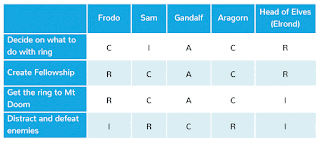 A
R.A.C.I chart is an excellent way to outline who is responsible for what during a
project or task. To start with , create a chart with tasks listed on the left
hand side, and resources listed across the top. Now, put the appropriate letter
in each cell:
A
R.A.C.I chart is an excellent way to outline who is responsible for what during a
project or task. To start with , create a chart with tasks listed on the left
hand side, and resources listed across the top. Now, put the appropriate letter
in each cell:PRODUCTIVITY HACK SIX: Keep Yourself on Top of the Tasks
It is important to keep adjusting your plan so that you can
stay in control of your time, even when you have a great system in place. Segment
tasks into 1-minute Rule and 5-minute Rule.
Here are things you
can do under The 1-minute rule:
- Check for new messages on your voice mail and e-mail
- Quick replies to e-mails
- Accept a meeting invitation
- Quick stretches to give you an energy boost
- Review of your messaging system.
And these are things you can do
under The Five-Minute Rule:
- Decluttering your desk
- Set five minutes to work on a specific project that is not flowing smoothly
- When your inbox is overflowing with emails, you can set aside 5 minutes to clear it out.
I hope this is enough for today. We will conclude in our next post. To your best year ever!



Comments
Post a Comment
Reader's comments are welcome.